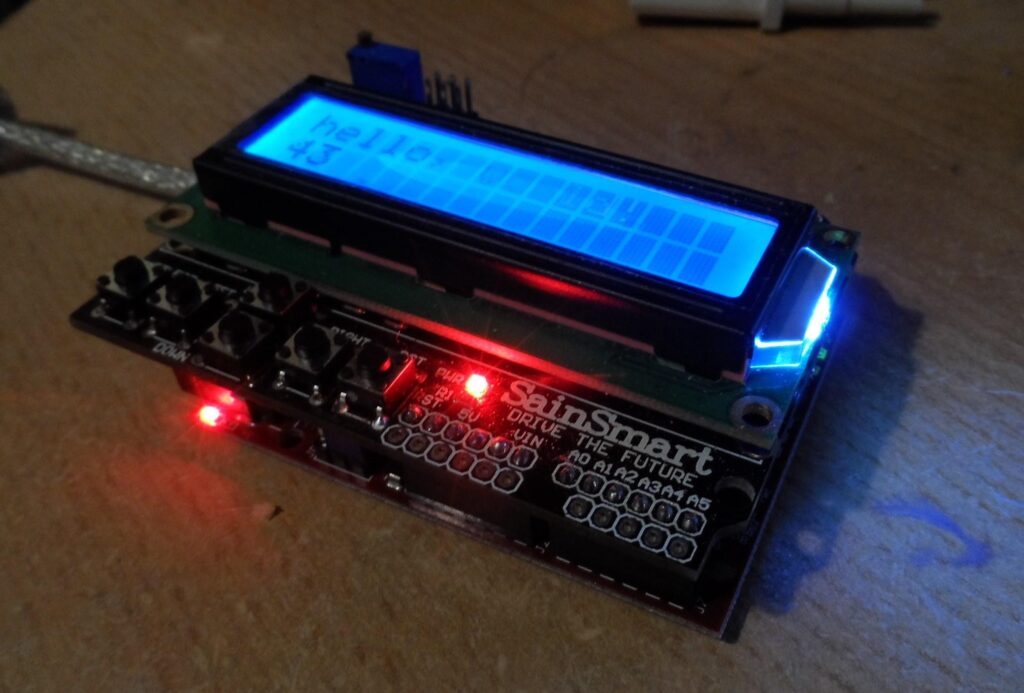1.3k
In this example I connected a Sainsmart LCD shield to the ChipKIT uno32, this is a common shield featuring a 16×2 LCD and 6 push button switches. In this example we will simply display hello world and count in seconds on the LCD
Code
[codesyntax lang=”cpp”]
// include the library code:
#include <LiquidCrystal.h>
// initialize the library with the numbers of the interface pins
LiquidCrystal lcd(8, 9, 4, 5, 6, 7);
void setup()
{
// set up the LCD's number of columns and rows:
lcd.begin(16, 2);
// Print a message to the LCD.
lcd.print("hello world!");
}
void loop() {
// set the cursor to column 0, line 1
lcd.setCursor(0, 1);
// print the number of seconds
lcd.print(millis()/1000);
}
[/codesyntax]
Links
 2.5 inch LCD Keypad Shield for Arduino Compatible Duemilanove and LCD Blue Backlight and White Text – $6.34 2.5 inch LCD Keypad Shield for Arduino Compatible Duemilanove and LCD Blue Backlight and White Text |