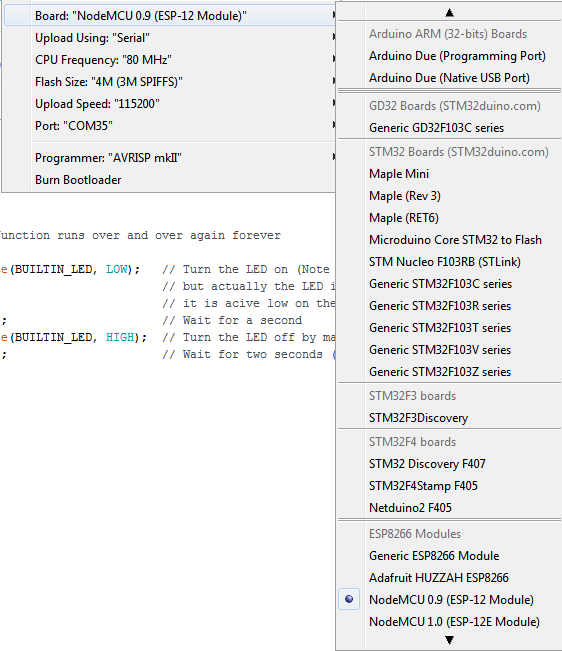The ESP8266 is a microcontroller from Chinese manufacturer Espressif that includes Wi-Fi capability.
Setup Arduino
Starting with 1.6.4, Arduino allows installation of third-party platform packages using Boards Manager. We have packages available for Windows, Mac OS, and Linux (32 and 64 bit).
Install Arduino 1.6.5 from the Arduino website.
Start Arduino and open Preferences window.
Enter http://arduino.esp8266.com/stable/package_esp8266com_index.json into Additional Board Manager URLs field.
Open Boards Manager from Tools > Board menu and install esp8266 platform. this may take a while.
Selecting the board
Here is a screen capture of the settings I used in the Arduino IDE, your settings may differ slightly
You will see the board I purchased below, as you can see I have selected it. On my PC the NodeMCU was on Com 35 (I’ve connected a lot of deveopment boards to this rig). the other settings I left as they were
My board
A fairly low cost board this one, its clearly marked and you will notice that this one uses the CH340 chip
Code
This is just a blink example
[codesyntax lang=”cpp”]
void setup()
{
pinMode(D1, OUTPUT);
}
// the loop function runs over and over again forever
void loop()
{
//flash an led connected to D1
digitalWrite(D1, LOW);
delay(1000);
digitalWrite(D1, HIGH);
delay(1000);
}
[/codesyntax]
Links
The board pictured earlier comes in at about $7, so wont break the bank in any way.
NodeMcu Lua WIFI Internet of Things development board based ESP8266