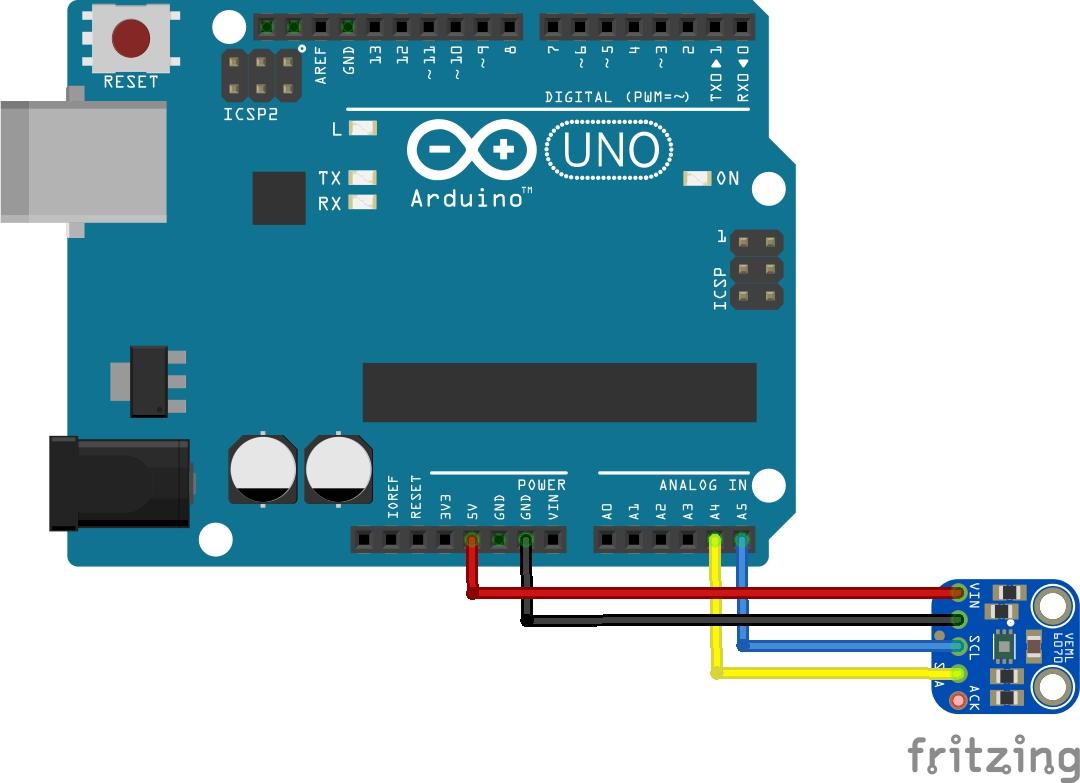In this example we look at an VEML6070 UV sensor and connect it to an Arduino UNO, the code example will not use any external libraries
VEML6070 is an advanced ultraviolet (UV) light sensor with I2C protocol interface and designed by the CMOS process. It is easily operated via a simple I2C command. The active acknowledge (ACK) feature with threshold windows setting allows the UV sensor to send out a UVI alert message.
Under a strong solar UVI condition, the smart ACK signal can be easily implemented by the software programming. VEML6070 incorporates a photodiode, amplifiers, and analog / digital circuits into a single chip. VEML6070’s adoption of FiltronTM UV technology provides the best spectral sensitivity to cover UV spectrum sensing.
It has an excellent temperature compensation and a robust refresh rate setting that does not use an external RC low pass filter.
VEML6070 has linear sensitivity to solar UV light and is easily adjusted by an external resistor. Software shutdown mode is provided, which reduces power consumption to be less than 1 μA. VEML6070’s operating voltage ranges from 2.7 V to 5.5 V.
You can find out about the UV index in the depth at the following wikipedia article – https://en.wikipedia.org/wiki/Ultraviolet_index
This is the key chart from this site and one of the reasons that a UV index meter is so important
| UV Index | Media graphic color | Risk | Recommended protection |
|---|---|---|---|
| 0.0–2.9 | Green | “Low” | A UV Index reading of 0 to 2 means low danger from the sun’s UV rays for the average person.Wear sunglasses on bright days. If you burn easily, cover up and use broad spectrum SPF 30+ sunscreen. Bright surfaces, such as sand, water and snow, will increase UV exposure. |
| 3.0–5.9 | Yellow | “Moderate” | A UV Index reading of 3 to 5 means moderate risk of harm from unprotected sun exposure.Stay in shade near midday when the sun is strongest. If outdoors, wear sun protective clothing, a wide-brimmed hat, and UV-blocking sunglasses. Generously apply broad spectrum SPF 30+ sunscreen every 2 hours, even on cloudy days, and after swimming or sweating. Bright surfaces, such as sand, water and snow, will increase UV exposure. |
| 6.0–7.9 | Orange | “High” | A UV Index reading of 6 to 7 means high risk of harm from unprotected sun exposure. Protection against skin and eye damage is needed.Reduce time in the sun between 10 a.m. and 4 p.m. If outdoors, seek shade and wear sun protective clothing, a wide-brimmed hat, and UV-blocking sunglasses. Generously apply broad spectrum SPF 30+ sunscreen every 2 hours, even on cloudy days, and after swimming or sweating. Bright surfaces, such as sand, water and snow, will increase UV exposure. |
| 8.0–10.9 | Red | “Very high” | A UV Index reading of 8 to 10 means very high risk of harm from unprotected sun exposure. Take extra precautions because unprotected skin and eyes will be damaged and can burn quickly.Minimize sun exposure between 10 a.m. and 4 p.m. If outdoors, seek shade and wear sun protective clothing, a wide-brimmed hat, and UV-blocking sunglasses. Generously apply broad spectrum SPF 30+ sunscreen every 2 hours, even on cloudy days, and after swimming or sweating. Bright surfaces, such as sand, water and snow, will increase UV exposure. |
| 11.0+ | Violet | “Extreme” | A UV Index reading of 11 or more means extreme risk of harm from unprotected sun exposure. Take all precautions because unprotected skin and eyes can burn in minutes.Try to avoid sun exposure between 10 a.m. and 4 p.m. If outdoors, seek shade and wear sun protective clothing, a wide-brimmed hat, and UV-blocking sunglasses. Generously apply broad spectrum SPF 30+ sunscreen every 2 hours, even on cloudy days, and after swimming or sweating. Bright surfaces, such as sand, water and snow, will increase UV exposure. |
Schematics/Layout
Code
This was a a ControlEverything example
[codesyntax lang=”cpp”]
#include <Wire.h>
// VEML6070 I2C address is 0x38(56)
#define Addr 0x38
void setup()
{
// Initialise I2C communication as MASTER
Wire.begin();
// Initialise serial communication, set baud rate = 9600
Serial.begin(9600);
// Start I2C Transmission
Wire.beginTransmission(Addr);
// Select command register
// Integration time = 0.5T, shutdown mode disable
Wire.write(0x02);
// Stop I2C Transmission
Wire.endTransmission();
delay(300);
}
void loop()
{
unsigned int data[2];
// Start I2C Transmission
Wire.beginTransmission(Addr);
// Select data msb register
Wire.write(0x73);
// Stop I2C Transmission
Wire.endTransmission();
// Request 1 byte of data
Wire.requestFrom(Addr, 1);
// Read 1 byte of data
if(Wire.available() == 1)
{
data[0] = Wire.read();
}
// Start I2C Transmission
Wire.beginTransmission(Addr);
// Select data register
Wire.write(0x71);
// Stop I2C Transmission
Wire.endTransmission();
// Request 1 byte of data
Wire.requestFrom(Addr, 1);
// Read 1 byte of data
if(Wire.available() == 1)
{
data[1] = Wire.read();
}
// Convert the data
float uvlight = data[0] * 256.0 + data[1];
// Output data to serial monitor
Serial.print(“UV Light Of The Device”);
Serial.println(uvlight);
delay(1000);
}
[/codesyntax]
Output
Open the serial monitor – I tested this indoors so the reading was 0 , not the best test admittedly
VEML6070 Test
UV light level: 0
UV light level: 0
UV light level: 0
UV light level: 0
Link
UV sensor module VEML6070 UV Sensitivity Detection Sensor for Arduino