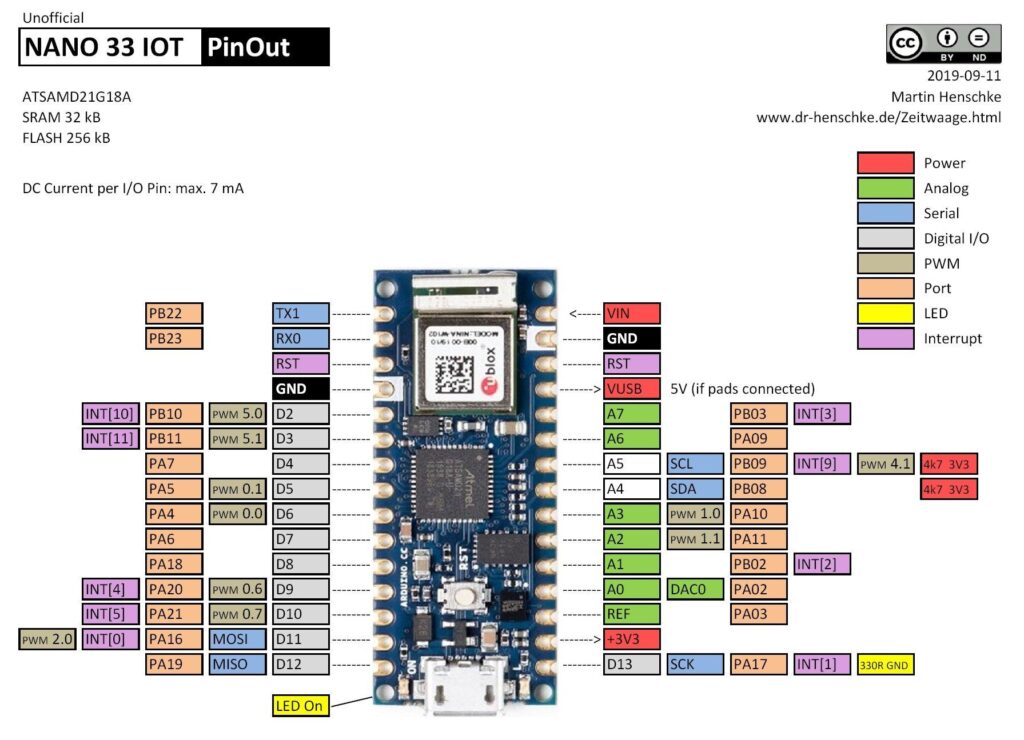The Nano33 IoT is a small board which has WiFi and Bluetooth connectivity that combined with its low power architecture makes it a practical and cost-effective solution for your connected projects.
The Nano33 IoT is fully compatible with the Arduino IoT Cloud and supports full TLS secure transport: the ATECC608A cryptochip stores the cryptographic keys in hardware, offering a very high level of security for this class of products. The integration with the Arduino IoT Cloud offers a very efficient way of setting up online dashboards with little coding and minimal effort.
The Nano33 IoT is the same size of the Arduino Nano, the 33 IoT hosts an Arm Cortex-M0+ SAMD21 processor, a WiFi and Bluetooth module based on ESP32, it also contains a 6 axis Inertial Measurement Unit (IMU) in this case its a LSM6DS3 which is actually a 3-axis accelerometer and a 3-axis gyroscope in one package
The Nano33 also contains a crypto chip which can securely store certificates and pre-shared keys.
The board can either be used in a breadboard or as a SMT module
The Arduino Nano 33 IoT only supports 3.3V I/Os and is NOT 5V tolerant so please make sure you are not directly connecting 5V signals to this board or it will be damaged. As opposed to Arduino Nano boards that support 5V operation, the 5V pin does NOT supply voltage but is rather connected, through a jumper, to the USB power input.
5V on that pin is available only when two conditions are met: you make a solder bridge on the two pads marked as VUSB and you power the NANO 33 IoT through the USB port. If you power the board from the VIN pin, you won’t get any regulated 5V and therefore even if you do the solder bridge, nothing will come out of that 5V pin. The 3.3V, on the other hand, is always available and supports enough current to drive your sensors.
Features
The Wifi module embedded on the Arduino Nano 33 IoT is the NINA W102 ESP32 based module. It provides support of Wifi 802.11 b/g/n in the 2.4 GHz band and Bluetooth v4.2. The module is fully compatible with the official WiFiNINA library.
To install the official library in the Arduino IDE, go in the menu Tools -> Manage Libraries… In the library manager, search for WifiNINA and install the WiFiNINA by Arduino.
The crypto chip is an ATECC608A and has a supporting library used by the WiFiNINA library.
The IMU embedded in the Arduino Nano 33 IoT is the LSM6DS3. It is composed by a 3-axis accelerometer and a 3-axis gyroscope. The LSM6DS3 on the Arduino Nano 33 IoT can be use easily through the I2C bus on the slave address 0x6A or through the official Arduino LSM6DS3 library.
To install the official library in the Arduino IDE, go in the menu Tools -> Manage Libraries… In the library manager, search for LSM6DS3 and install the Arduino_LSM6DS3 by Arduino.
We will look at some of these features in future articles
Installation
If you want to program your Arduino NANO 33 IoT you can use the online editor or you will need to install the Arduino Desktop IDE and add the Arduino SAMD Core to it.
This simple procedure is done selecting Tools menu, then Boards and last Boards Manager, as documented in the Arduino Boards Manager page.
Cost
About $21 for this board
| Site | Link |
| Amazon.com | Arduino Nano 33 IoT |