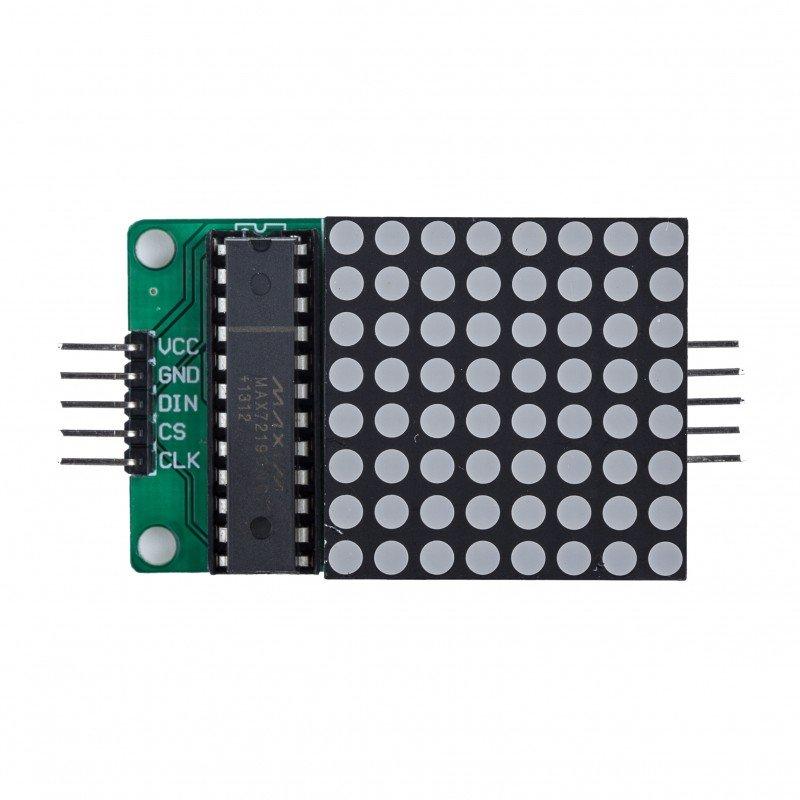This was another example of driving an 8×8 LED matrix , this time we decided to use Johnny-five (http://johnny-five.io/) , we were having a play about with Javascript.
The process is as simple as
- Install Node.js (Prefer 4.2.1 LTS).
- Setup your board.
- Run:
npm install johnny-five
To setup your board you need to upload the StandardFirmata sketch to your Arduino. You can find this in Examples -> Firmata.
We will now connect the 8×8 LED matrix module up
I used the following pin connections
DIN: 8
CLK: 10
CS: 9
Code
In this code example I have set the com port of my Arduino to 5, I noticed that by default it would try and connect to the first com port 1 on my system and would not run, you will have to change this to the com port of your Arduino board
[codesyntax lang=”javascript”]
var five = require("johnny-five");
var board = new five.Board({
port: "COM5"
});
board.on("ready", function() {
var matrix = new five.Led.Matrix({
pins: {
data: 8,
clock: 10,
cs: 9
}
});
matrix.on();
var msg = "arduino".split("");
// Display each letter for 1 second
function next()
{
var c;
if (c = msg.shift())
{
matrix.draw(c);
setTimeout(next, 1000);
}
}
next();
});
[/codesyntax]
Save this as 8×8.js in your Johnny-five directory, mine was located at C:\Users\MyName\node_modules\johnny-five.
Run the example from the command line by typing in the following
node 8×8.js
Links