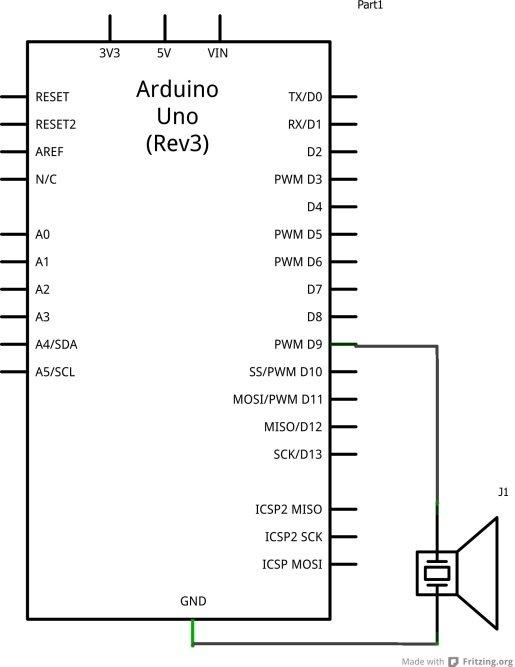2.1K
In this example we will connect a Piezo buzzer to our arduino and play some basic sounds, this uses the PWM functionality of the Arduino. The Arduino PWM runs at 500Hz so will produce a decent tone.
You can try various settings to get the best tone out
Schematic
Layout
Code
void setup() {
// declare pin 9 to be an output:
pinMode(9, OUTPUT);
}
void loop()
{
beep(500);
}
void beep(unsigned char delayMS)
{
//write a value between 1 and 254 out
//delay, switch off and delay again
analogWrite(9, 220);
delay(delayMS);
analogWrite(9, 0);
delay(delayMS);
}
Links
Piezo Electric Buzzer at Amazon US
Piezo Electric Buzzer at Amazon UK