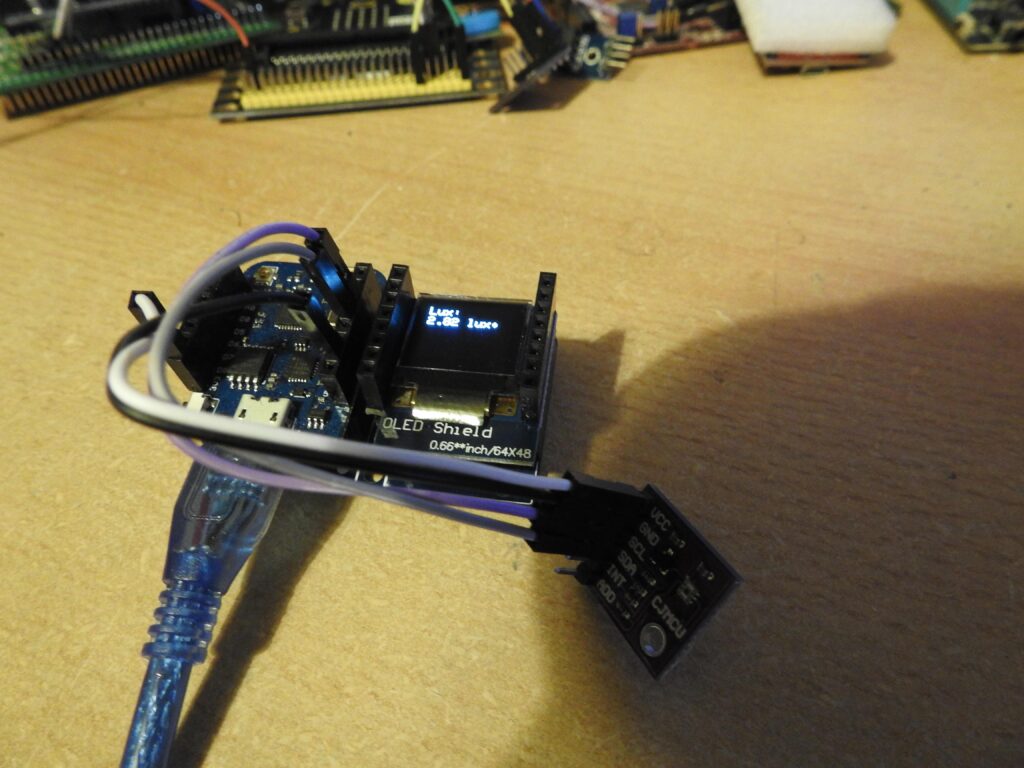In this particular example we are going to simply display visible light measurements from a OPT3001 sensor on an OLED display. We will be using various Wemos MIni shields and an OPT3001 sensor
Here is a little about the OPT3001
The OPT3001 is a sensor that measures the intensity of visible light. The spectral response of the sensor tightly matches the photopic response of the human eye and includes significant infrared rejection.
The OPT3001 is a single-chip lux meter, measuring the intensity of light as visible by the human eye. The precision spectral response and strong IR rejection of the device enables the OPT3001 to accurately meter the intensity of light as seen by the human eye regardless of light source. The strong IR rejection also aids in maintaining high accuracy when industrial design calls for mounting the sensor under dark glass for aesthetics. The OPT3001 is designed for systems that create light-based experiences for humans, and an ideal preferred replacement for photodiodes, photoresistors, or other ambient light sensors with less human eye matching and IR rejection.
Parts List
1 x Wemos Mini
1 x Wemos Dual Base
1 x OLED Shield
1 x OPT3001 board
I connect the Wemos Mini to the dual base and then put the OLED shield along side this, I then connect the OPT3001 sensor to the Wemos Mini using cables.
| Wemos | CJMCU-3001 |
| 3v3 | Vcc |
| Gnd | Gnd |
| SDA | SDA |
| SCL | SCL |
Code
Various libraries required – you can install these via the library manager, here are links to them
https://github.com/sparkfun/SparkFun_Micro_OLED_Arduino_Library
https://github.com/closedcube/ClosedCube_OPT3001_Arduino
If you can’t be bothere dtyping all of this in you can download the sketch from luxmeter
[codesyntax lang=”cpp”]
#include <Wire.h> // Include Wire if you’re using I2C
#include <SFE_MicroOLED.h> // Include the SFE_MicroOLED library
#include <ClosedCube_OPT3001.h>
#define OPT3001_ADDRESS 0x44
#define PIN_RESET 255 //
#define DC_JUMPER 0 // I2C Addres: 0 – 0x3C, 1 – 0x3D
MicroOLED oled(PIN_RESET, DC_JUMPER);
ClosedCube_OPT3001 opt3001;
void setup()
{
Serial.begin(9600);
oled.begin();
oled.clear(ALL);
oled.display();
opt3001.begin(OPT3001_ADDRESS);
Serial.print(“OPT3001 Manufacturer ID”);
Serial.println(opt3001.readManufacturerID());
Serial.print(“OPT3001 Device ID”);
Serial.println(opt3001.readDeviceID());
configureSensor();
printResult(“High-Limit”, opt3001.readHighLimit());
printResult(“Low-Limit”, opt3001.readLowLimit());
Serial.println(“—-“);
}
void loop()
{
OPT3001 result = opt3001.readResult();
printResult(“OPT3001”, result);
delay(500);
}
void configureSensor() {
OPT3001_Config newConfig;
newConfig.RangeNumber = B1100;
newConfig.ConvertionTime = B0;
newConfig.Latch = B1;
newConfig.ModeOfConversionOperation = B11;
OPT3001_ErrorCode errorConfig = opt3001.writeConfig(newConfig);
if (errorConfig != NO_ERROR)
printError(“OPT3001 configuration”, errorConfig);
else {
OPT3001_Config sensorConfig = opt3001.readConfig();
Serial.println(“OPT3001 Current Config:”);
Serial.println(“——————————“);
Serial.print(“Conversion ready (R):”);
Serial.println(sensorConfig.ConversionReady,HEX);
Serial.print(“Conversion time (R/W):”);
Serial.println(sensorConfig.ConvertionTime, HEX);
Serial.print(“Fault count field (R/W):”);
Serial.println(sensorConfig.FaultCount, HEX);
Serial.print(“Flag high field (R-only):”);
Serial.println(sensorConfig.FlagHigh, HEX);
Serial.print(“Flag low field (R-only):”);
Serial.println(sensorConfig.FlagLow, HEX);
Serial.print(“Latch field (R/W):”);
Serial.println(sensorConfig.Latch, HEX);
Serial.print(“Mask exponent field (R/W):”);
Serial.println(sensorConfig.MaskExponent, HEX);
Serial.print(“Mode of conversion operation (R/W):”);
Serial.println(sensorConfig.ModeOfConversionOperation, HEX);
Serial.print(“Polarity field (R/W):”);
Serial.println(sensorConfig.Polarity, HEX);
Serial.print(“Overflow flag (R-only):”);
Serial.println(sensorConfig.OverflowFlag, HEX);
Serial.print(“Range number (R/W):”);
Serial.println(sensorConfig.RangeNumber, HEX);
Serial.println(“——————————“);
}
}
void printResult(String text, OPT3001 result)
{
if (result.error == NO_ERROR)
{
Serial.print(text);
Serial.print(“: “);
Serial.print(result.lux);
Serial.println(” lux”);
oled.clear(PAGE);
oled.setFontType(0); // set font type 0, please see declaration in SFE_MicroOLED.cpp
oled.setCursor(1, 3);
oled.print(“Lux: “);
oled.setCursor(1, 12);
oled.print(result.lux);
oled.print(” lux\t”);
oled.display();
}
else
{
printError(text,result.error);
}
}
void printError(String text, OPT3001_ErrorCode error) {
Serial.print(text);
Serial.print(“: [ERROR] Code #”);
Serial.println(error);
}
[/codesyntax]
Output
Here you can see the output and my setup
Links
Mini NodeMcu 4M bytes Lua WIFI Internet of Things development board based ESP8266 by WeMos
Double Socket Dual Base Shield for WeMos D1 Mini NodeMCU ESP8266 Diy PCB D1 Expansion board
64X48 IIC I2C LCD OLED LED Dispaly Shield for Arduino Compatible WeMos D1 Mini