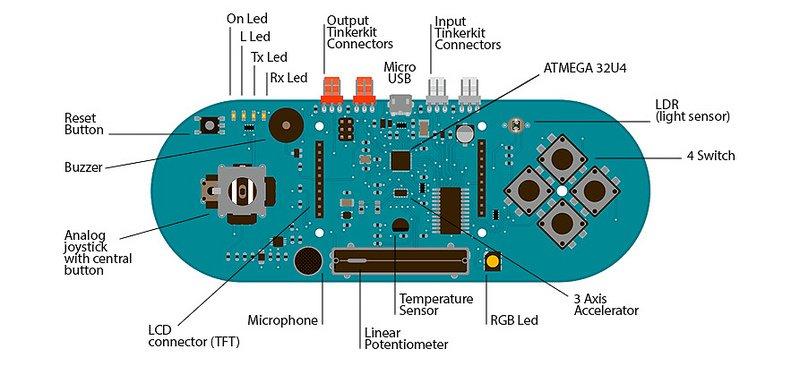1.7K
This example will read the temperature using the built in temperature sensor on the Arduino Esplora and display it on the LCD
Code
[codesyntax lang=”cpp”]
#include <Esplora.h>
#include <TFT.h>
#include <SPI.h>
char tempCelsius[3];
char tempFahrenheit[3];
void setup()
{
//setup the LCD
EsploraTFT.begin();
EsploraTFT.background(0,0,0);
EsploraTFT.stroke(255,255,255);
EsploraTFT.setTextSize(2);
EsploraTFT.text("Temperature",0,0);
}
void loop()
{
// read the temperature sensor in Celsius, then Fahrenheit:
String celsius = String(Esplora.readTemperature(DEGREES_C));
String fahrenheit = String(Esplora.readTemperature(DEGREES_F));
celsius.toCharArray(tempCelsius, 3);
fahrenheit.toCharArray(tempFahrenheit, 3);
EsploraTFT.stroke(255,255,255);
EsploraTFT.text(tempCelsius, 0, 30);
EsploraTFT.text(tempFahrenheit, 0, 60);
// wait a second before reading again:
delay(1000);
EsploraTFT.stroke(0,0,0);
EsploraTFT.text(tempCelsius, 0, 30);
EsploraTFT.text(tempFahrenheit, 0, 60);
}
[/codesyntax]
Links
Atmega32U4 Esplora Game Board Module Leonardo Updated Version FZ0606 Free Shipping
1.8 inch TFT LCD For Arduino Esplora